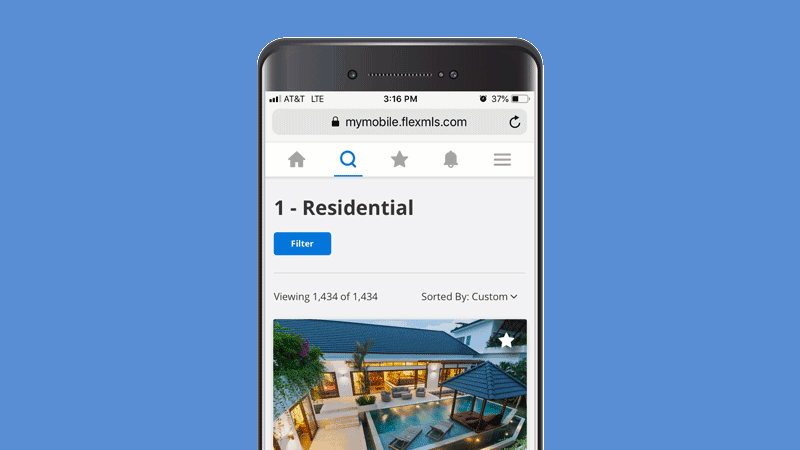 Starting on November 27th, you’ll see improvements to Flexmls Pro for Android/Mobile Web for both clients and agents. Clients viewing their News Feed will now be able to view the listings on the map. In addition to this, you’ll see increased efficiency when applying filters to your search and accessing additional menu options while reviewing listings.
Starting on November 27th, you’ll see improvements to Flexmls Pro for Android/Mobile Web for both clients and agents. Clients viewing their News Feed will now be able to view the listings on the map. In addition to this, you’ll see increased efficiency when applying filters to your search and accessing additional menu options while reviewing listings.
When Will It Change
These updates will be available on November 27, 2018.
Who Will Be Affected
Agents and their clients using Flexmls Pro for Mobile Web and Android will receive these updates. Additionally, clients will be able access the map from their News Feed on mobile browsers.
What Will Change
Map View from the News Feed
When a client is viewing their News Feed on a mobile website, they’ll be able to toggle to the Map view by clicking the map icon near the bottom of the screen.
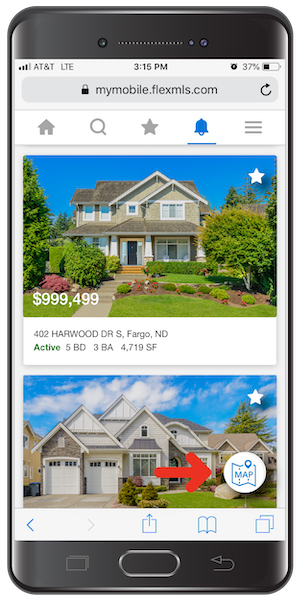
A Faster Filter
When searching for listings, tapping the Filter button opens the Filter overlay allowing you to select your search criteria. Tap View Listings to view listings that match your search criteria or tap Cancel to close the filter and return to the previous screen. Tap Reset Filters to clear your current search criteria.
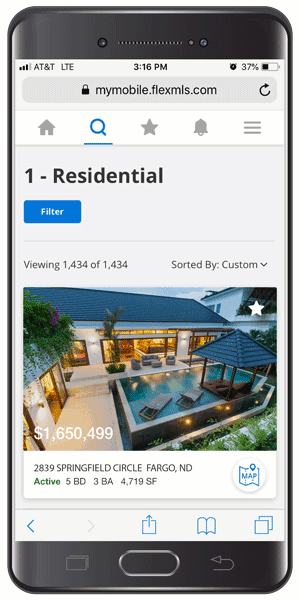
Changes to the More Tab and Icons
Some items from the More tab (three lines) will now be found under a new Avatar tab. Tapping the Avatar tab gives you access to your Profile, My Listings, and the Logout functions. Tapping the More Tab gives you access to Messages and the Office/Member search.
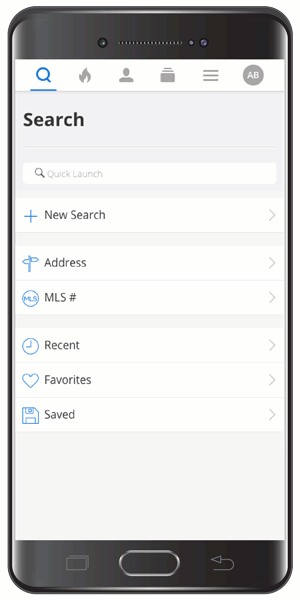
Please note that for clients viewing listings, the More tab icon will be replaced with the Avatar icon, but the functionality will remain the same.
Why Are We Making These Changes
These updates are part of our ongoing commitment to improve the Flexmls Pro App for Mobile Web and Android. Viewing the News Feed listings on the map view allows clients to quickly view the location of listings in the News Feed. Additionally, the small changes to the Filter function and More tab provide a smoother user experience that will remain consistent across mobile devices.
