Starting on May 15th, the process to delete an existing View will be more user friendly by letting you know exactly which saved searches, subscriptions, collections, IDX links, and quick search templates currently use the View that you’d like to remove.
When Will It Change
This update will be released on May 15, 2018.
Who Will Be Affected
All users with access to My Views will receive this update.
What Will Change
A View consists of the columns of information that display on the List tab on the Search Results screen. For more information about creating and modifying Views, click here or watch a short video tutorial here.
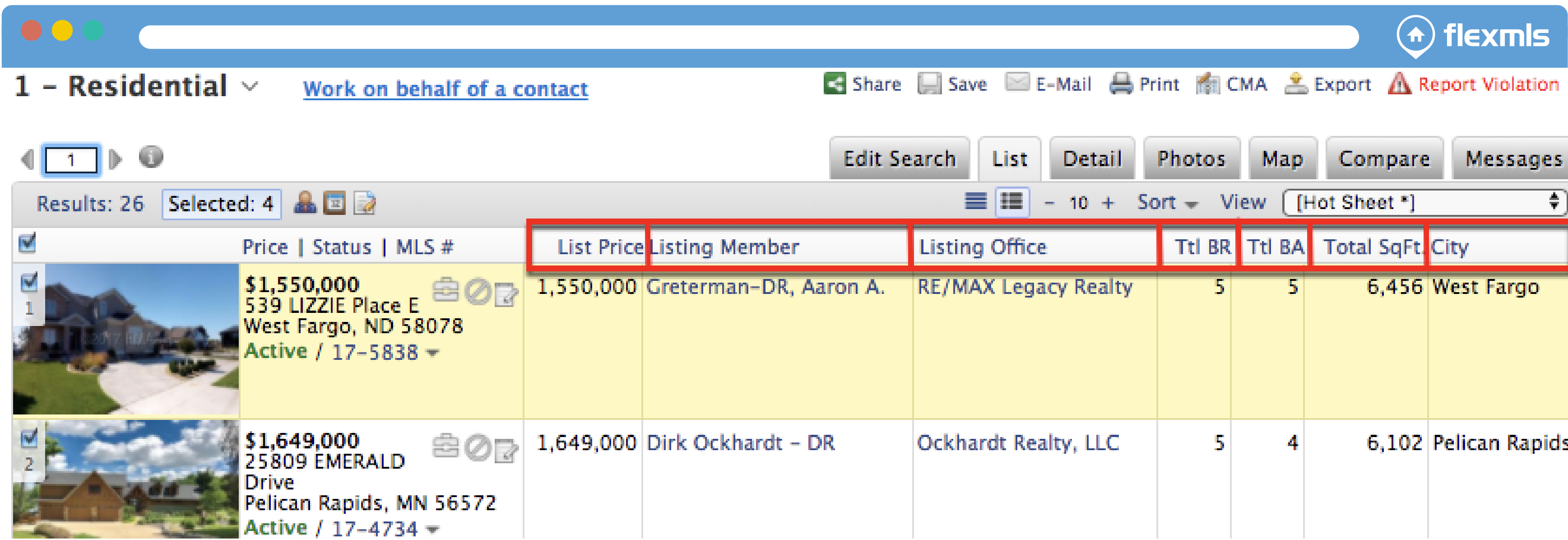
To delete an existing view, use the Menu to find and select My Views. Select a View and then click Remove.

If the View is currently being used by existing saved searches, subscriptions, collections, IDX links or quick search templates, you will receive a popup that displays a list of where the View is currently in use.
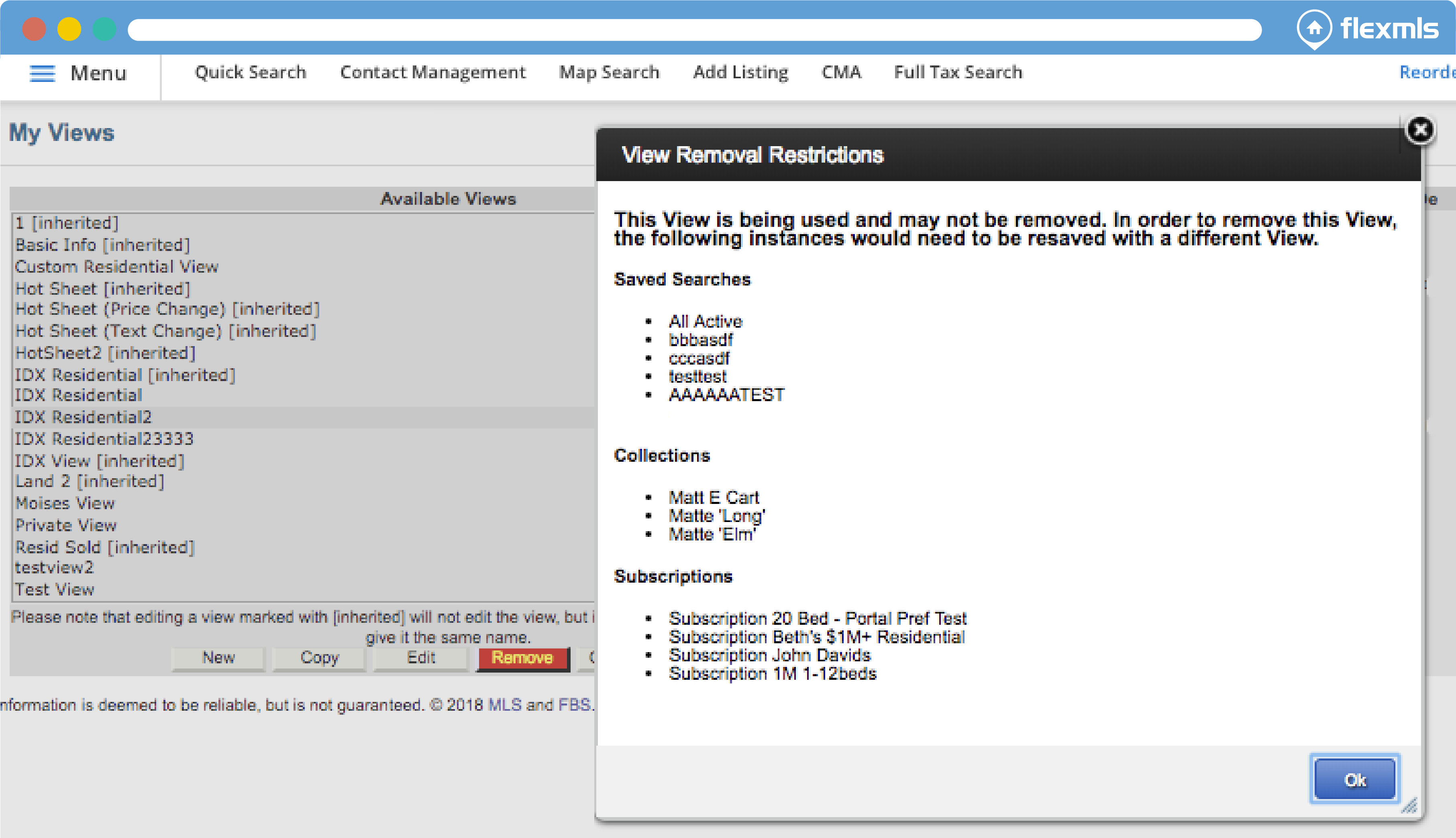
You must manually replace the current view in each saved search, collection, subscription, IDX link, and quick search template before you can remove the View from Flexmls.
Why Are We Making This Change
This change helps identify where the current view is used in the system. This saves time if you want to remove the view–you do not have to dig through individual searches, subscriptions, collections, IDX links or quick search templates in order to identify where the View is used. This makes the process for removing Views easier and less time consuming.
