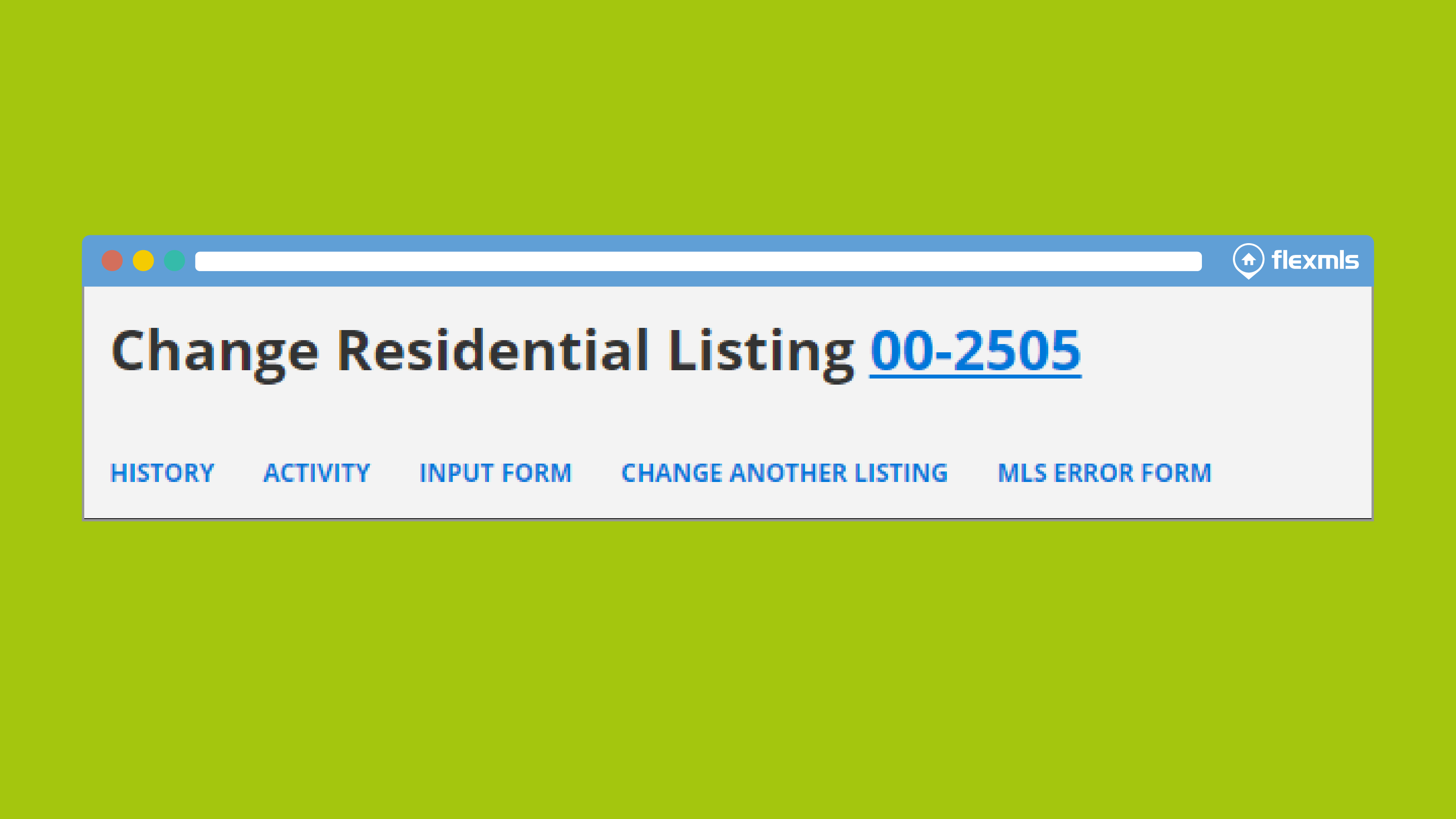 Starting on March 21st you’ll notice that we’ve done some minor cleanup on the Change Listing page in Flexmls. Unnecessary and unused links will be removed from the top of the page, decluttering the page and making the remaining links more visible.
Starting on March 21st you’ll notice that we’ve done some minor cleanup on the Change Listing page in Flexmls. Unnecessary and unused links will be removed from the top of the page, decluttering the page and making the remaining links more visible.
When Will It Change
These updates will be available on March 21, 2019.
Who Will Be Affected
Users who have access to the Change Listing page will see these changes.
What Will Change
Currently, many links are displayed at the top of the Change Listing page. This update will remove the Photo Tour, Document Viewer, and Virtual Tour (if applicable) links. The Full Listing Report link will be renamed “Preview” and will appear on the Change Listing page only for listings that have a future listing date.
Links for History, Activity, Change Another Listing, and the MLS Error Form (as allowed by your MLS) will remain at the top of the page. Depending on the settings of your MLS, an Input Form link will be added, giving you access to a printable input form for the listing.
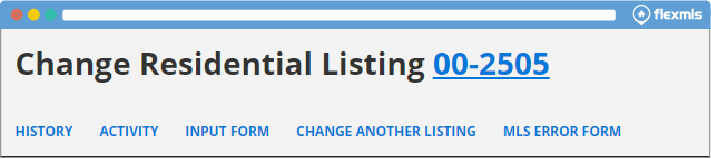
Photos, documents, and virtual tours can still be accessed from the Media section of the page. For listings that don’t have a future listing date, you can view and work with the listing report by clicking on the MLS number. Additionally, after clicking the MLS number, you can use the Print option to print or email documents and photos for the listing.
Why Are We Making These Changes
Usage data shows that the removed options are used very infrequently by Flexmls users. This change is part of an ongoing effort to streamline the user experience of Flexmls.
