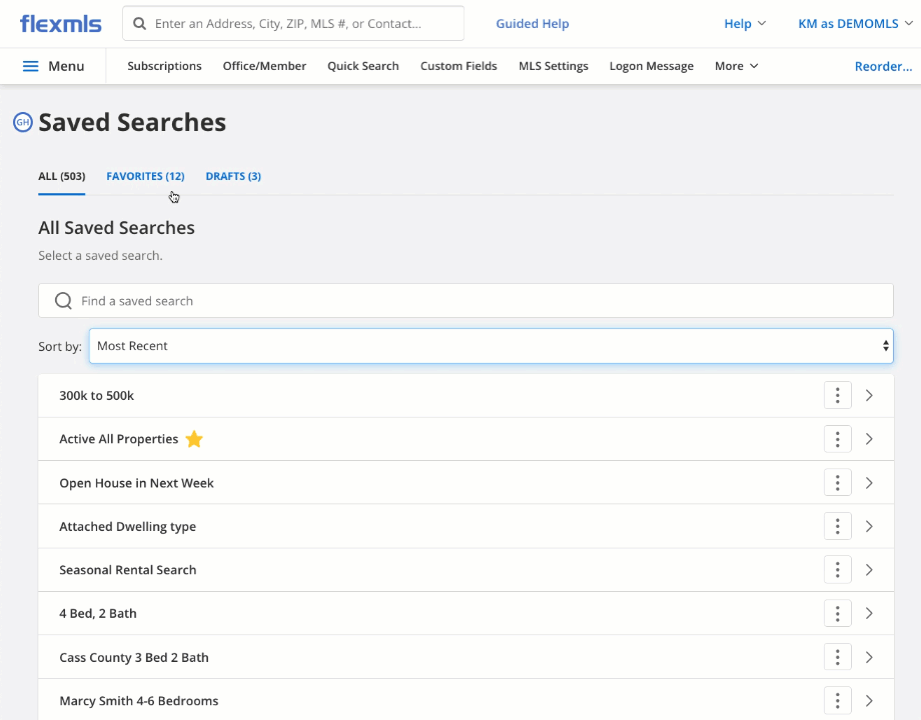
Soon, the Show My Saved Searches page in Flexmls Web will have an updated, modern look that is easier to use.
When Will It Change
These updates will be available soon. We’ll be in touch when it’s ready for you!
Who Will Be Affected
All users who have access to the Show My Saved Searches page in Flexmls will see these updates.
What Will Change
The Show My Saved Searches page will be renamed Saved Searches. The appearance of the Saved Searches page is also being refreshed, giving it a more modern look and making the experience more consistent across mobile platforms and desktop.
To help you find the saved search you need, we’ve added a Search bar at the top of the page. We’ve also added links to easily access favorite and draft searches. You’ll be able to sort the list of saved searches by most recent, least recent, or search name.
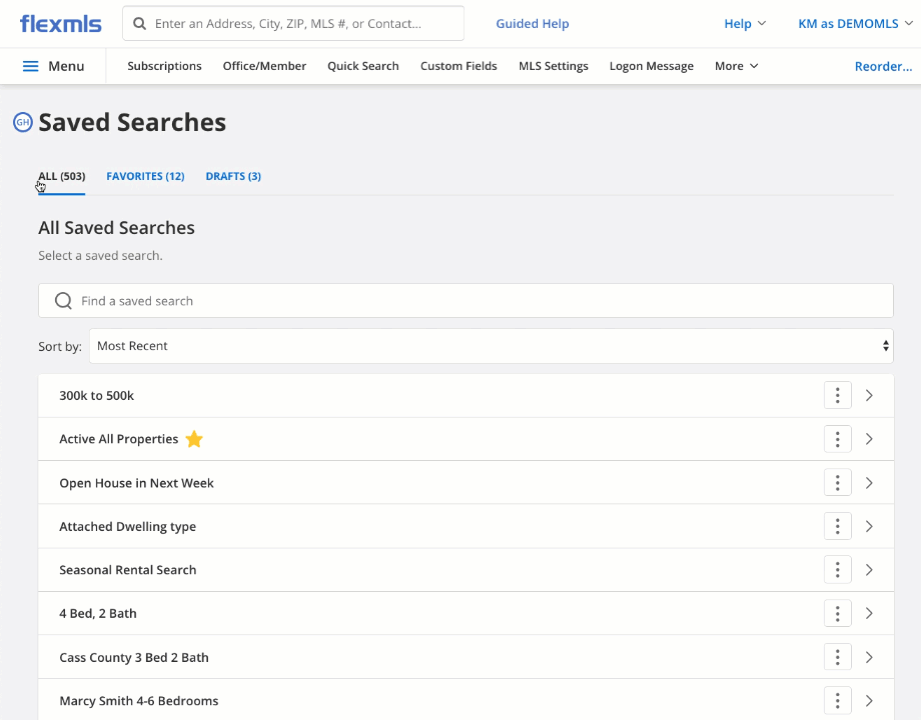
To quickly add a saved search to your favorites, hover over the search name and click on the star.
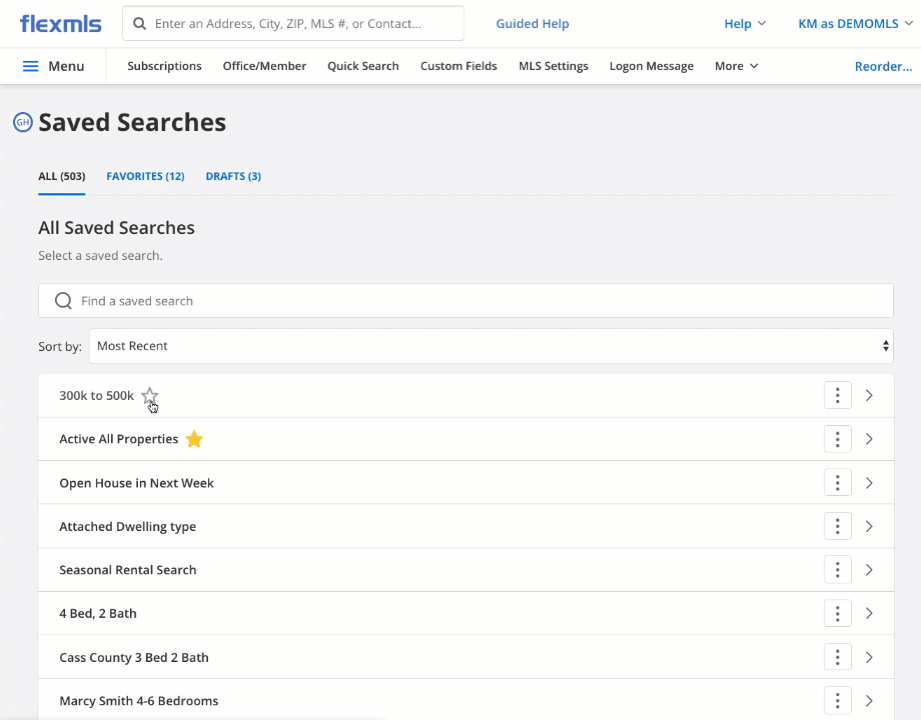
The More (three dots) menu will be displayed for each saved search. The More menu gives you one-click access to view saved search details, view related subscriptions, rename the saved search, or delete the saved search.
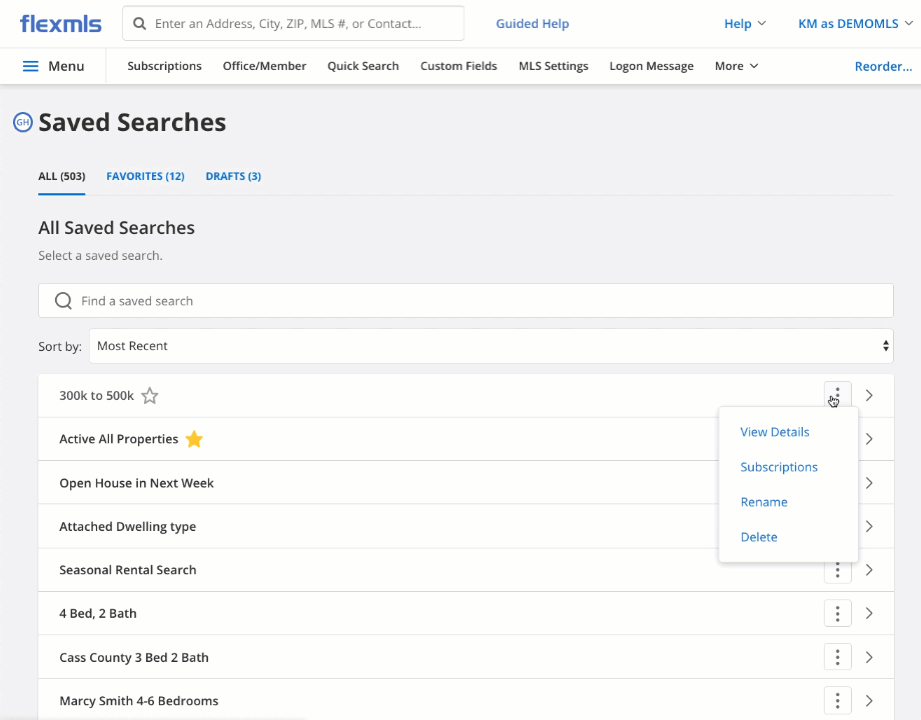
Why Are We Making These Changes
These changes are part of a larger initiative to modernize the look and feel of Flexmls. By doing so, we’re providing you with a Flexmls system that matches your business workflow, a more modern interface, and a more consistent Flexmls experience across pages and devices.
