You’re busy and you need to work anywhere, anytime that work pops up. That means your phone is your lifeline. Now your lifeline just got a little stronger when it comes to the essential, day-to-day task of changing statuses for your listings.
Start your happy dance because on April 12th you’ll be able to edit your listings’ status, price, and photos from Flexmls Pro Mobile Web and the Flexmls Pro apps. Along with these improvements, the Change Listing screens in Flexmls Web will get a new, user-friendly interface to make the experience for editing listings in Flexmls Web, Flexmls Pro Mobile Web and the Flexmls Pro Apps as consistent as possible.
When Will it Change
These updates will be available on April 12, 2018.
Who Will be Affected
All agents and brokers with the ability to edit listings will be able to access the new Change Listing screen from their mobile devices when using Flexmls Pro Mobile Web, Flexmls Pro for iOS, and Flexmls Pro for Android.
Additionally, all users with the ability to edit listings will see the new Change Listing screens in Flexmls Web.
What Will Change for Flexmls Pro
When viewing the Details for one of your listings in Flexmls Pro Mobile Web or the Flexmls Pro Apps, click Editto go to the Change Listing screen.
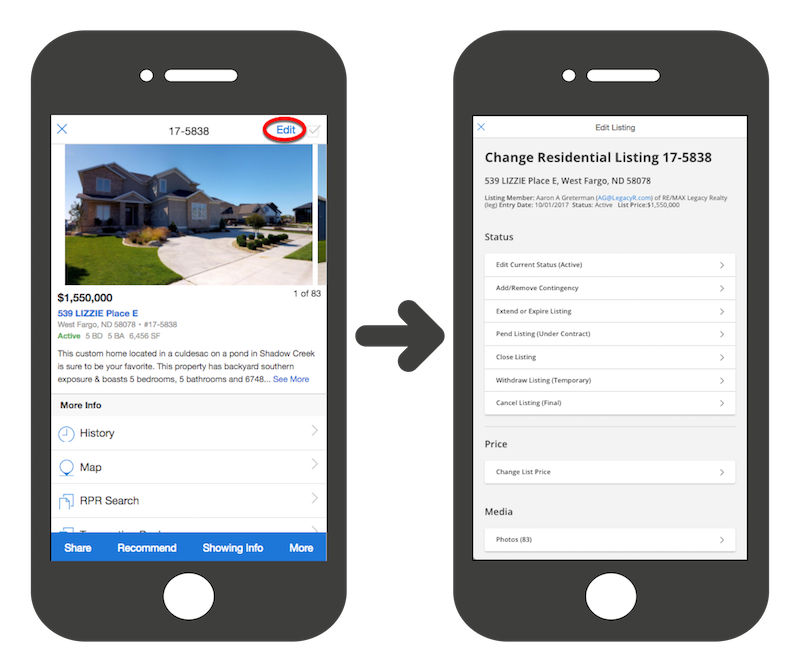
The Change Listing screen operates the same way as Flexmls Web. Change your status by tapping the status you’d like to use, complete the fields, and click Save. Please note, the status change screens contain the same required fields and constraints that you find in Flexmls Web.
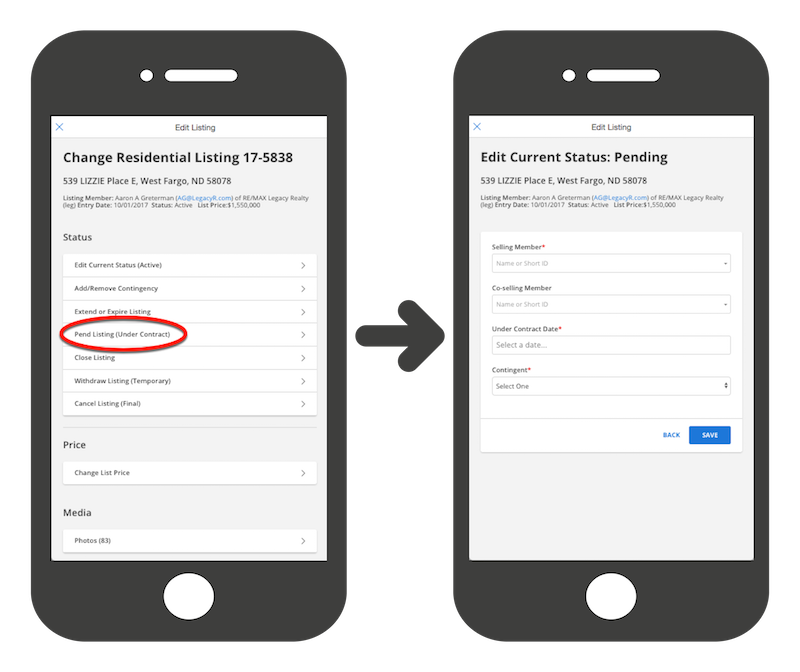
You can also change the List Price or add and rearrange photos from the Change Listing screen.
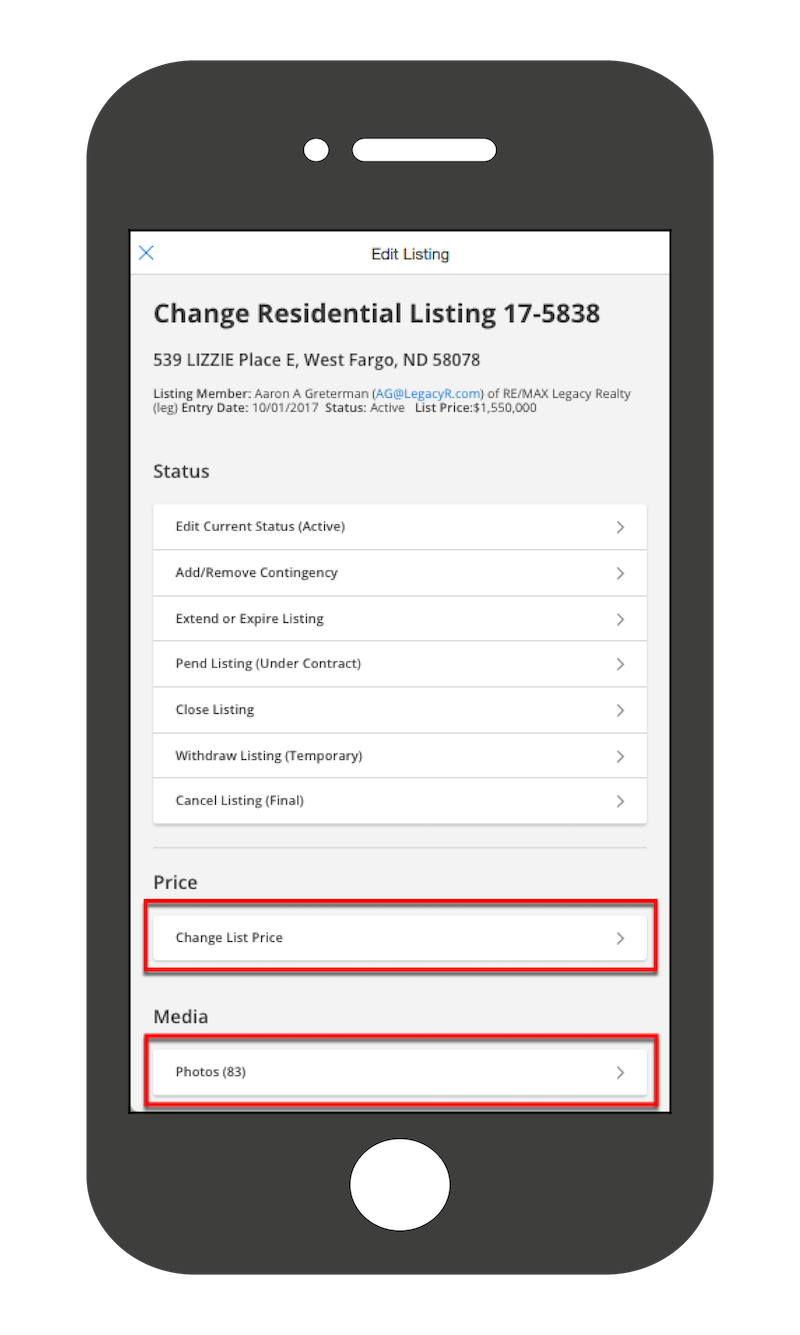
What Will Change for Flexmls Web
The Change Listing screen in Flexmls Web will keep all of the previous functionality, but it will have a new layout that responds to your screen size and has the same look and feel as the Flexmls Pro Change Listing screen. Note that the Price Change option is in its own section, so it is always easily accessible.
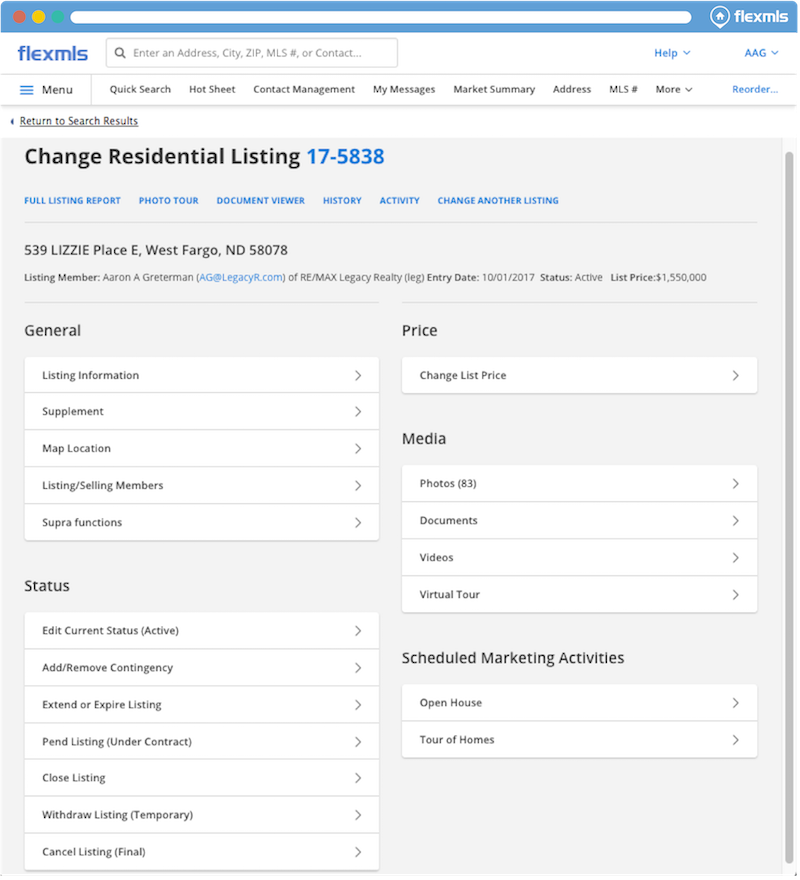
The design for the Status and Price Change screens will also be updated. Please note, all of the previous required fields and constraints will still apply–only the design is changing, not the functionality.
Status Change Example:
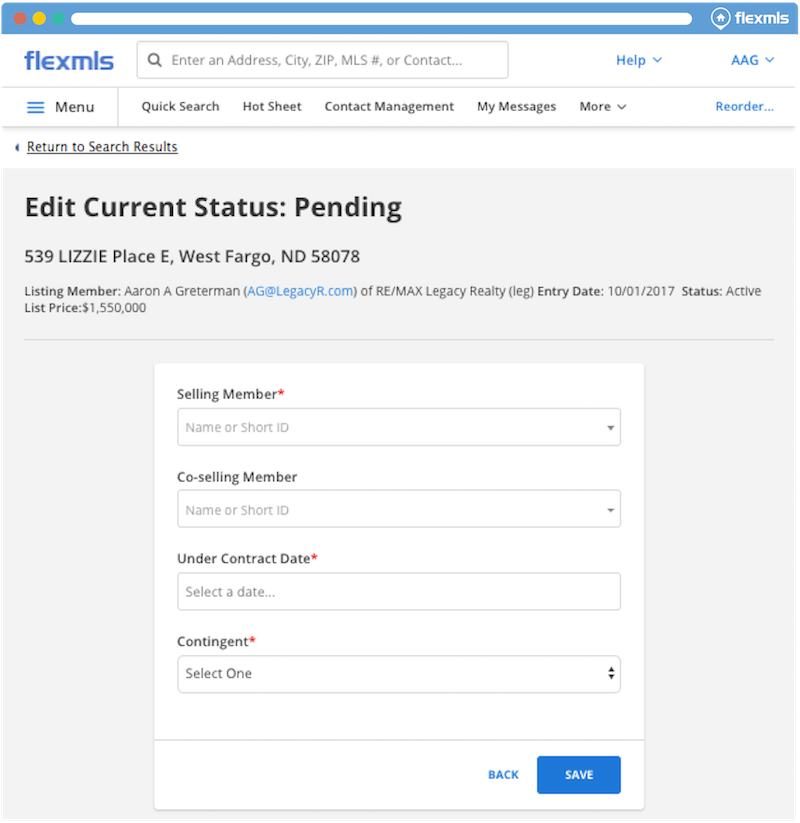
Price Change Example:
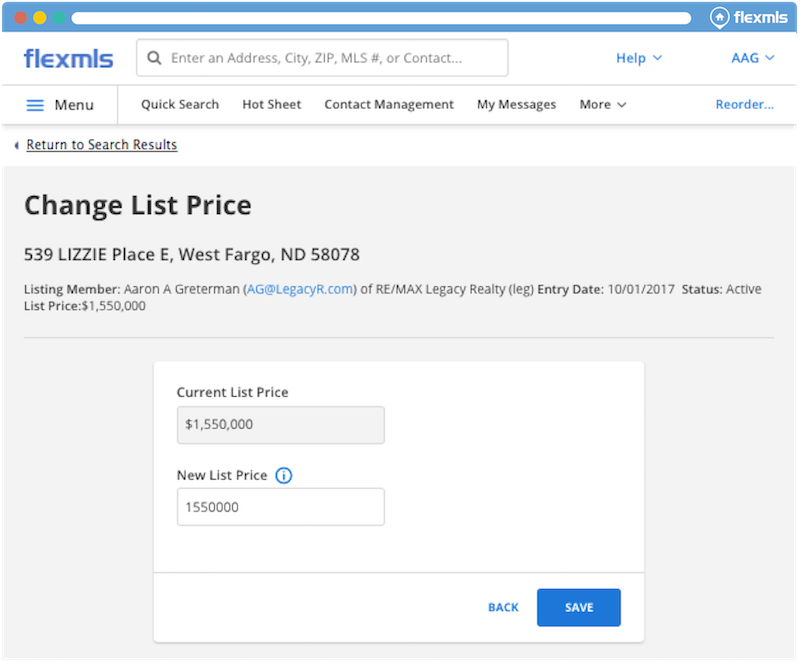
Why Are We Making This Change
The ability to change listings from your mobile device provides the convenience of being able to do more with your listings regardless of where you are or what device you are using. Updating the change listing, status change, and price change screens keeps the design and functionality the same across all platforms, keeping your user-experience consistent and familiar regardless of which platform you’re using.


