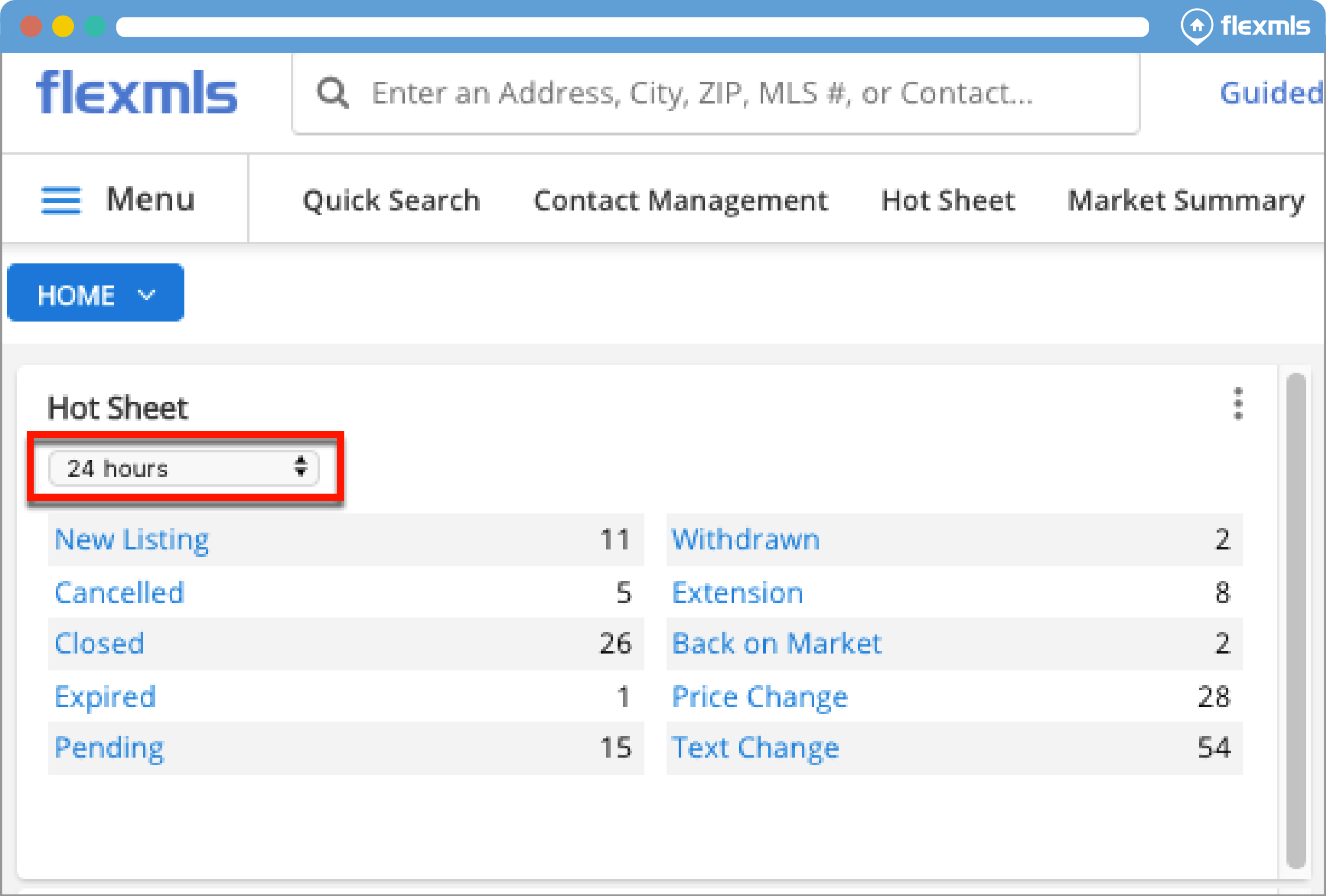
Starting on December 20th, you’ll be able to select a time frame of 24 hours, 48 hours, 72 hours, or one week when using the Hot Sheet gadget on your Flexmls Web dashboard. By default all Hot Sheet gadgets will use the 24-hour option until you change it.
When Will It Change
This update will be available on December 20, 2018.
Who Will Be Affected
All users who have Hot Sheet gadgets on their customizable dashboards.
Please note that this update is not available on the Classic dashboard; it is only available for Hot Sheet gadgets on customizable dashboards.
What Will Change
The Hot Sheet gadget will display a selectable time frame near the top of the gadget. By default it will show listing updates for the past 24 hours. Click on it to change the time frame to 48 hours, 72 hours, or the past week.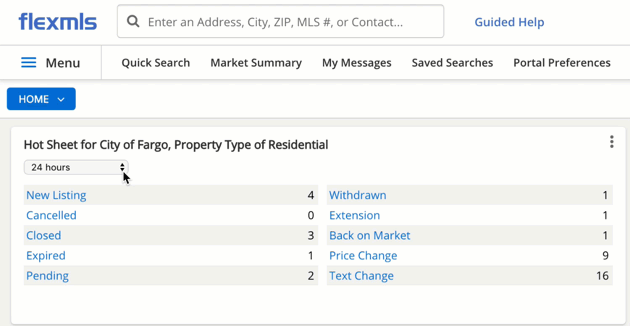
Once you change the time frame for a particular Hot Sheet gadget, the newly selected time frame will become the default for that gadget. If you use the gadget’s settings to modify the hot sheet’s filters (for location, property type, etc.), the time frame will not be affected unless you manually change it again.
Why Are We Making This Change
We know that the hot sheet is a valuable way to stay connected to the market. This update provides you with a quick way to change the time frame for your Hot Sheet gadgets, eliminating the need to create a Custom Hot Sheet to get the information you need.
Additionally, the ability to change the time frame for hot sheets is already available on Flexmls Pro for iOS, Android, and Mobile Web. This update brings the existing mobile functionality to Flexmls Web, making the user experience similar across all platforms.
