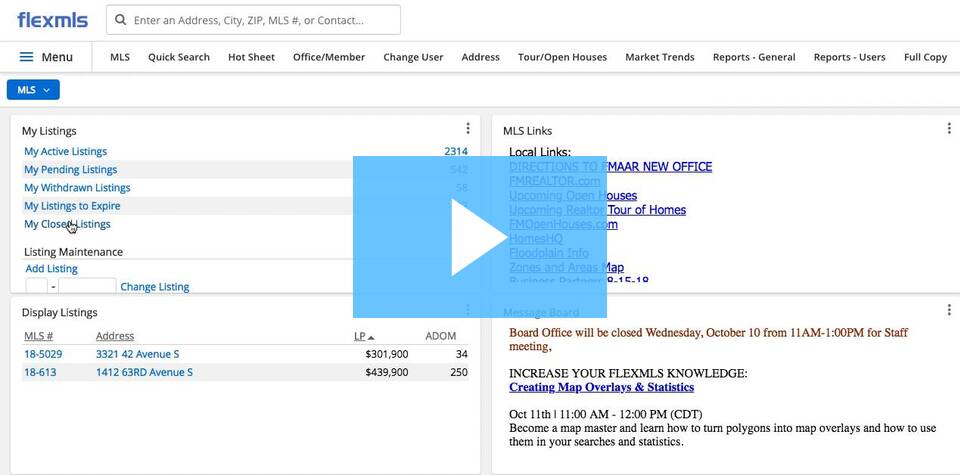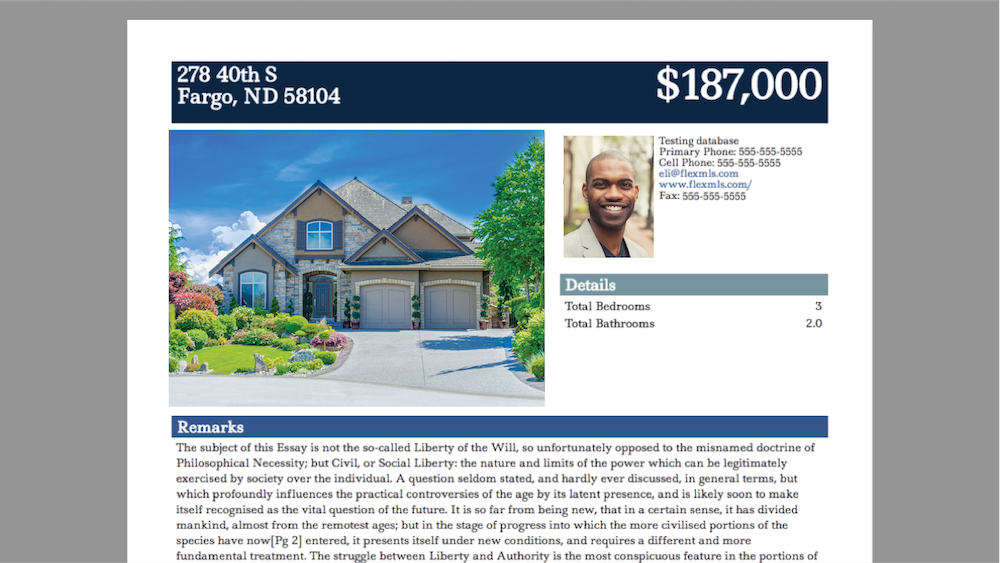 Tessera Reports are quick, one-page listing reports that are easy to create and edit in Flexmls Web. As part of our continuing efforts to improve and make them more accessible to users, starting on October 25th, we are renaming them Customer Flyers. Customer Flyers is a more descriptive name that immediately lets you know what you can create! Please note that only the name of the feature is changing, there are no changes in functionality.
Tessera Reports are quick, one-page listing reports that are easy to create and edit in Flexmls Web. As part of our continuing efforts to improve and make them more accessible to users, starting on October 25th, we are renaming them Customer Flyers. Customer Flyers is a more descriptive name that immediately lets you know what you can create! Please note that only the name of the feature is changing, there are no changes in functionality.
When Will It Change
This name change will be available on October 25, 2018.
Who Will Be Affected
All users who currently have the ability to create and edit Tessera Reports will see the new label.
What Will Change
Only the name of the feature is changing with this update. To create or edit a Customer Flyer, use the Menu to find and select My Reports. You will see a section for any current Customer Flyers, or you can select New and choose the Customer Flyer option. Select a template to begin creating a new Customer Flyer.
Just as before, you can edit each container in the flyer by inserting the desired fields, arranging, and renaming them as necessary. Once you save the Flyer, it will be available for you to use when viewing listing details, emailing, or printing listings.
Why Are We Making These Changes
This update makes the Customer Flyers more accessible to agents who want to create and use their own flyers, but do not feel comfortable using the Custom Report Writer. Creating a Customer Flyer is intuitive and easy to learn. Once you’ve set up and saved a Customer Flyer, you can use it whenever you need it. This change is part of an ongoing effort to improve Customer Flyers and ensure that they meet the needs of agents and brokers.